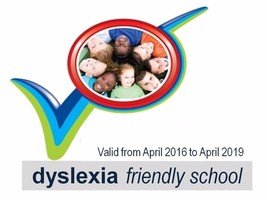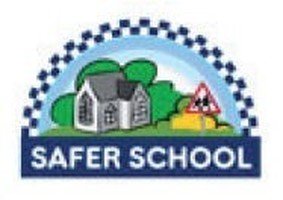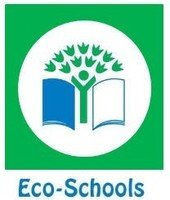Online Safety
At Irlam Endowed, we take online safety very seriously.
Within the school network, all our computers and email systems are monitored to ensure our children stay safe online. The internet connection at school is filtered and protected using the most up-to-date technologies to help ensure that we provide quality access to the Internet to enhance learning.
We have a comprehensive Online Safety Policy (accessible here) along with Acceptable Use Policies for staff and pupils, these are available to view on our school policies page.
We all realise how important it is to keep our children safe when they are online and using the internet. Please have a look at this website by Internet Matters. You will find lots of tips and advice on how each member of the family can stay safe as possible when surfing the web.
Internet safety checklist for pre-school children
More and more pre-schoolers are using their parents’ computers, smartphones or tablets to play games, use apps, and watch their favourite TV shows. There are simple things you can do to make sure they’re using the internet safely.
Explore together
Talk to your child about what the internet is and explore it together so you can show them all the great fun and educational things they can do.
Put yourself in control
Install parental controls on your home broadband. Most internet-enabled devices also allow you to set parental controls so you can manage what content your child can see and how they interact with others online.
Use passwords
Keep your devices out of reach and set passwords on all your internet-enabled devices and don’t share them. Then you’ll know when and where your child is accessing the internet. You can also make sure they’re not making additional purchases when they’re playing games or using apps.
Search safely
Use safe search engines such as Swiggle or Kids-search. You can save time by adding these to your ‘Favourites’. Safe search settings can also be activated on Google and other search engines, as well as YouTube.
Early use of digital technology has been shown to improve language skills and promote children’s social development and creativity. But it’s not without risks for young children, who may come across inappropriate content or begin to copy what older children do online.
Agree boundaries
Be clear what your child can and can’t do online – where they can use the internet, how much time they can spend online, the sites they can visit and the type of information they can share. Agree with your child when they can have a mobile phone or tablet.
Explore together
The best way to find out what your child is doing online is to ask them to tell you about what they do and what sites they like to visit. If they’re happy to, ask them to show you. Talk to them about being a good friend online.
Put yourself in control
Install parental controls on your home broadband and any internet-enabled devices. Set up a user account for your child on the main device they use and make sure other accounts in the household are password-protected so that younger children can’t access them by accident.
Use airplane mode
Use airplane mode on your devices when your child is using them so they can’t make any unapproved purchases or interact with anyone online without your knowledge.
Stay involved
Encourage them to use their tech devices in a communal area like the lounge or kitchen so you can keep an eye on how they’re using the internet and also share in their enjoyment.
Talk to siblings
It’s also a good idea to talk to any older children about what they’re doing online and what they show to younger children. Encourage them to be responsible and help keep their younger siblings safe.
Check if it’s suitable
The age ratings that come with games, apps, films and social networks are a good guide to whether they’re suitable for your child. For example, the minimum age limit is 13 for several social networking sites, including Facebook and Instagram. Although sites aimed at under-10s like Moshi Monsters and Club Penguin also have social networking elements.
Useful resources for parents
At the links below you can find PDF documents which provide advice and support for parents whose children use the internet. These include issues around games consoles, cyber bullying, browsing and sources of support.
Online Safety stories for use with children aged 3-7 years.
The-Adventures-of-Smartie-the-Penguin.pdf
Parnet Factsheet for use with children of all ages.
Keeping-Young-Children-Safe-Online.pdf
Online Gaming.
Social Networking.
Young-people-and-social-networking-A.pdf
Kidsmart poster
New Parent Guides for Online Gaming Safety
Playstation - Parental Guide.pdf
Nintendo 3DS - Parental Guide.PDF
Nintendo Switch - Parental Guide.pdf
Xbox Family - Parental Guide.pdf
Social Media Checklists
TikTok - What Parents Need To Know.pdf
CEOP is here to keep children safe from sexual abuse and grooming online.
You can make a report directly to the CEOP Safety Centre by clicking on the Click CEOP button if something has happened online which has made you feel unsafe, scared or worried. This might be from someone you know in real life, or someone you have only ever met online. CEOP take all reports seriously and we will do everything we can to keep you safe.
As well as making a report to the CEOP Safety Centre, the CEOP Education website has information and advice to help you if something has happened to you online.
Are you being bullied?
CEOP are unable to respond to reports about bullying but if you’re being bullied and would like to talk to someone in confidence right now you can speak to Childline on 0800 1111 or talk to them online – no worry is too big or too small.